- 最后登录
- 2016-8-29
- 注册时间
- 2012-8-25
- 阅读权限
- 90
- 积分
- 23585
  
- 纳金币
- 20645
- 精华
- 62





|
 发表于 2015-10-8 11:11:43
|显示全部楼层
发表于 2015-10-8 11:11:43
|显示全部楼层
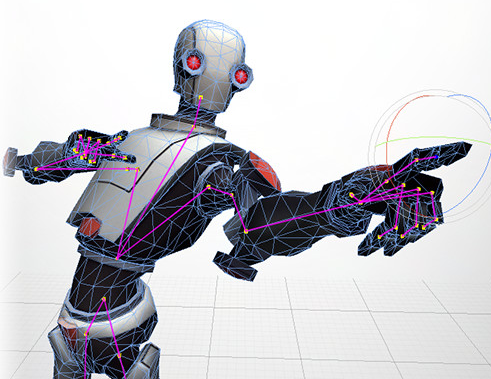

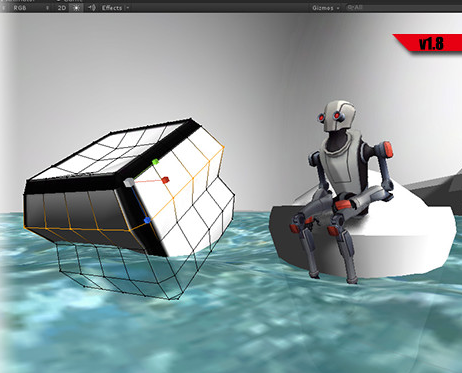
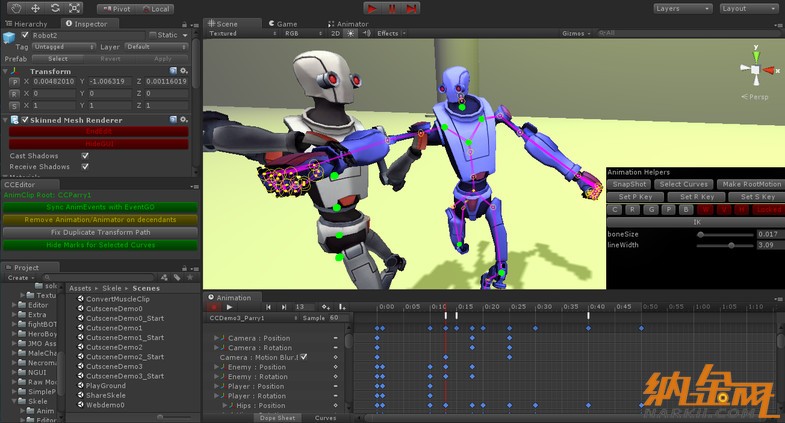

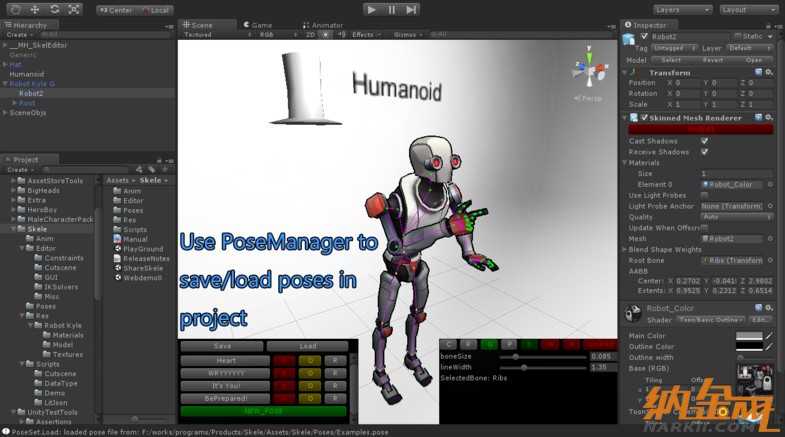
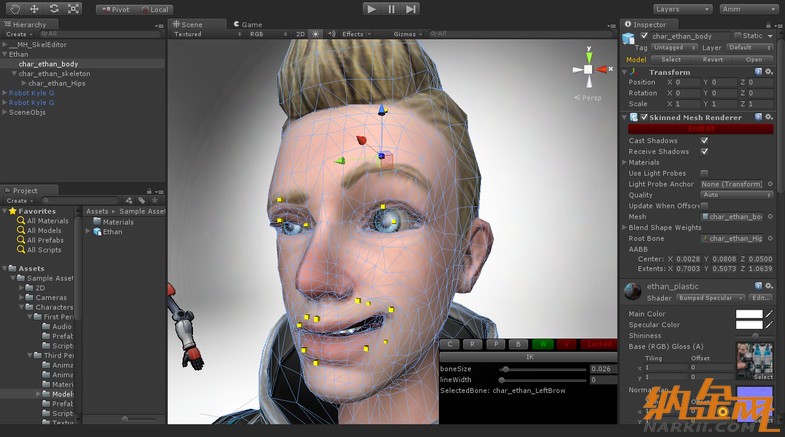

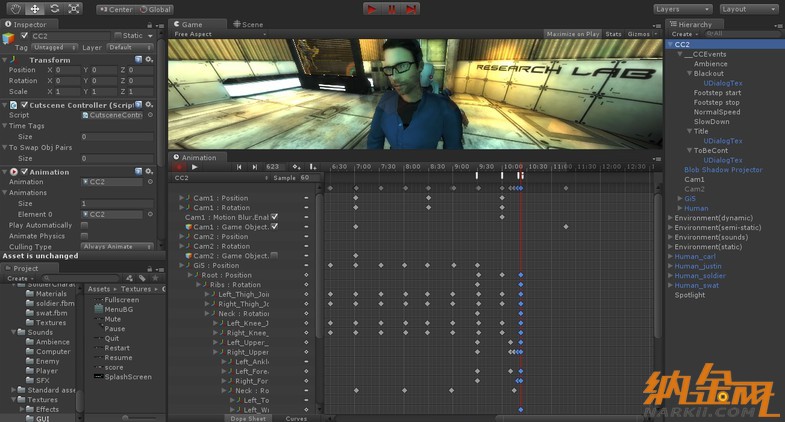
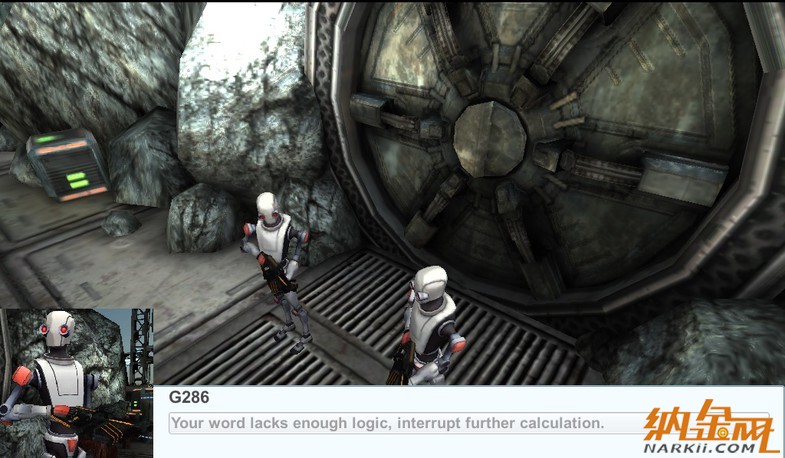
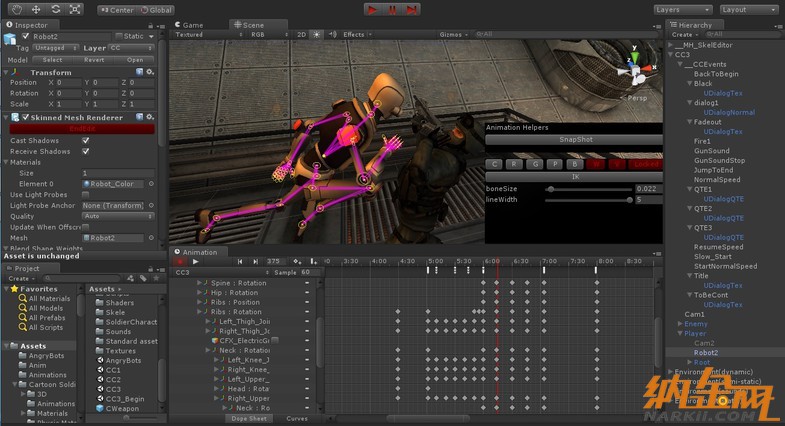

Requires Unity 4.6.7 or higher.
Make Skeleton & Vertex Animations right inside the Unity Editor.
[v1.8.0 beta] Mesh-Morpher tools, enable you to make blendshape-like animationson models, rigged or not;
Skele: Character Animation Toolssignificantly speeds up animator/indie's animation workflow in several ways:
1. Enable developers to make / modify character animations in UnityEditor. Reduce software switching and tedious import/export/split work
2. Integrate character animations authoring with code/fx/audio/gui/etc in advanced situations. Greatly accelerate authoring productivity for complex multi-character scenes (cutscenes / finishing moves / etc)
3. [BETA] Mesh-Morpher tools to make blendshape-like animations without bones
4. Export skinned meshes and animations as DAE archive
5. Utilize the clips you bought from store, modify them to your needs, convert clip type, export to external softwares, etc.
Main Features:
1. Make animation for your rigged characters with FK/IK support. flag, stick, dragon, ghost, mech, bird, fish, robot, human... you could manipulate ANY rigged models.
2. Modify animations. Modify Generic/Legacy animations directly; with our converter, you could also modify and export clips you bought from assetstore too. Modify and get the result immediately.
3. Make blendshape-like vertex animations directly in Unity Editor.
4. Create complex multi-character actions with ease [BETA]. Edit the animations right inplace, and easily integrate with code/fx/audio/gui/etc.
5. Visualize the bone link, the vertices, and bone weights, etc.
6. Reduce the folder size, you don't need to include duplicate meshes for each animation.
7. Make/Save/Load poses on disk
8. Convert MuscleClip(Humanoid clip) to and fro Legacy/Generic clip
9. Generate RootMotion from RootBone curves
10. Export character mesh and character animation into DAE archive
11. Edit multi-part meshes
12. Fix BindPose of skinned mesh (position and rotation)
13. Mirror your anim clips
14. Modify Animation curve's property, path, type.
15. Multi-edit in FK mode.
16. Mirror-edit bones
17. Fix pivot of non-skinned mesh
18. Reduce keyframes of animation clips
19. Work with both Unity Pro & Free
Latest Change:
1.8.2 (Submitted on 2015/07/04)
PERF: On Unity5, greatly increase performance when recording changes;
CHANGE: Make the handle to follow the joint when scrub the thumb of Animation window;
CHANGE: On Unity5, adapt the new property of EditorWindow.titleContent;
1.8.2 f1 (Submitted on 2015/07/13)
FIX: On Unity5.1, CCEditor calls new internal API to get RootGameObject;
CHANGE: Move the examples scenes to top dir;
1.8.2 f2 (Submitted on 2015/08/07)
Fix: A compilation error on older Unity5 ( older than v5.1);
1.8.2 f3 (Submitted on 2015/08/26)
FIX: The error logs when click 'ESC' in IK mode;
1.8.2 f4 (Submitted on 2015/09/09)
CHANGE: Replace LitJson with FullSerializer;
CHANGE: Upgrade DAE Lib;
CHANGE: Reorganize directory structure;
1.8.2 f5 (Submitted on 2015/09/18)
FIX: PoseManager serialization failed
1.8.3 b1 (Submitted on 2015/09/29)
Add: CCD IK (editor & runtime);
|
|

 /1
/1 
