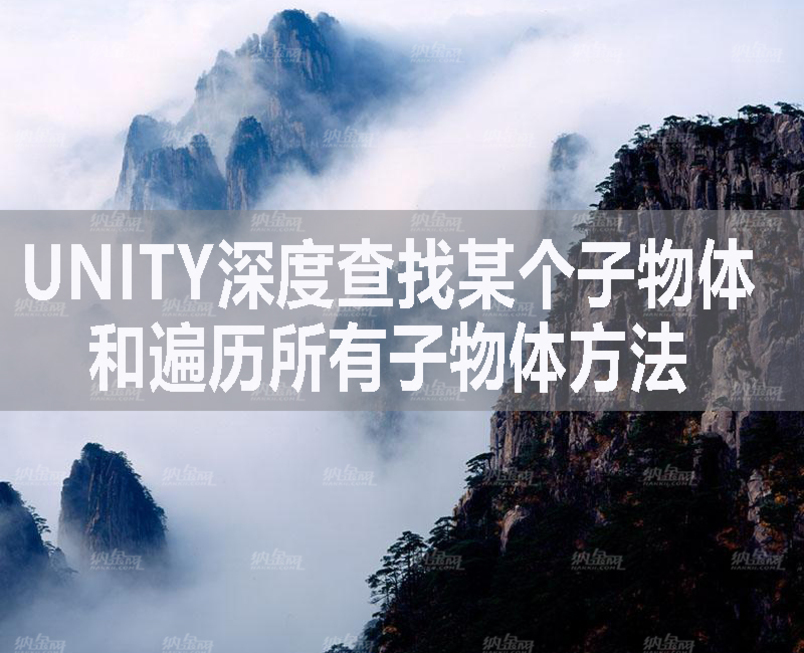打造科幻太空激战效果maya教程(上)
来源:
未知 |
责任编辑:嘀咕 |
发布时间: 2017-07-24 16:50 | 浏览量:
本节汇宝盆为大家带来的是Maya教程,小编物语:这是正天第一次制作maya教程,并且还是翻译老外达人的教程。
maya2008下载推荐:Autodesk maya2008英文破解版下载

--==线稿==--
I started sketch with pen and paper , I tried to draw little thumbnail as much as possible to find the right composition , I spent mech time at this stage, because , if you find the right compostion at fist ,it will save you a lot of work. Finally I picked the one I liked and developed it into high resolution image. At this point I begun to add detail to my ship, monster, pilot design and used it as reference in modeling stage.
我 采取手绘的方式开始制作,首先我设法画一些缩略图来寻找合适的草稿,在这个过程里花了我不少时间,不过如果你一开始就做出不错的草稿,那么你就成功了大 半。最后我选了一张我喜欢的草稿,然后开始把做成高分辨率的底稿。同时,我开始给我的飞船、怪兽、驾驶员设计添加细节,这样使这张底稿能成为我场景建模的 参考。

maya2008下载推荐:Autodesk maya2008英文破解版下载

--==线稿==--
I started sketch with pen and paper , I tried to draw little thumbnail as much as possible to find the right composition , I spent mech time at this stage, because , if you find the right compostion at fist ,it will save you a lot of work. Finally I picked the one I liked and developed it into high resolution image. At this point I begun to add detail to my ship, monster, pilot design and used it as reference in modeling stage.
我 采取手绘的方式开始制作,首先我设法画一些缩略图来寻找合适的草稿,在这个过程里花了我不少时间,不过如果你一开始就做出不错的草稿,那么你就成功了大 半。最后我选了一张我喜欢的草稿,然后开始把做成高分辨率的底稿。同时,我开始给我的飞船、怪兽、驾驶员设计添加细节,这样使这张底稿能成为我场景建模的 参考。

--==固定视角==--
I used image from step 1 for modeling reference ,I locked the camera position at this stage and found the lense that suited my compositon. After the camera work was completed I begun to model each of my element piece by piece .
我用第一步做好的图片来做建模参考。我先确定这个场景的摄影机方位,然后为我安放的元素寻找镜头。这个工作完成后,我就开始一张张的给元素建模。

--==建模==--
My modeling tool is wings3d and Alias maya. I used box modeling technic for my main element such as pilot, space ship and alien and finish UVmapping in wings3d. It had great feature to make my task easier. For the detail model such as gun , mechanic part , I used nurb surface in maya because my gun design is easy to use nurb modeling method
我的建模工具 是wings3d和Alias maya。我采用BOX建模方式来给诸如驾驶员,太空船,异形等主要元素建模,并且在wings3d里给他们加上UV贴图。(这些使得我的工作更加容 易。)对于一些细节如枪,机体部分的建模,我采取MAYA的Nurb曲面方式来完成,因为我的枪械设计用Nurb曲面方法建模更加简单。

--==制作地貌==--
I decided to give my scene happen in daytime. At the big area of grand-canyon-, I was inspired by starwars desert planet, the terrain was entirely made with flat nurb patch. I used high resolution displacement map to generate the high of terrain in combination with bump map. I could see the displacement preview in viewport by using of hightfield utility node in maya. Final image was rendered with mentalray.
我决定创造一个白昼遭遇的突发性场景。我根据从星球大战沙漠行星场景得到灵感,设计了 一个巨大峡谷区域(这个地貌是完全用Nurb拼出来的)。这里我结合了高分辨率的置换贴图(displacement map)和凹凸贴图(bump map)来创建这个地貌。我们可以在MAYA的hightfield节点的视窗里预览置换(displacement)效果。最后用mentalray进 行渲染。

--==地表纹理渲染==--
Texture work was painted by hand in adobe photoshop. The resolution is pretty high about 4096x4096 . Reflection map was made by render terrain scene environment.
纹理制作就完全靠Photoshop里手动绘制了。分辨率采用4096×4096的高分辨率。这样就可以通过映射贴图(Reflection map)来制作地貌的外表了。

未完待续。
其他maya教程推荐:Maya 7.0 骨骼动画-创建骨骼
I used image from step 1 for modeling reference ,I locked the camera position at this stage and found the lense that suited my compositon. After the camera work was completed I begun to model each of my element piece by piece .
我用第一步做好的图片来做建模参考。我先确定这个场景的摄影机方位,然后为我安放的元素寻找镜头。这个工作完成后,我就开始一张张的给元素建模。

--==建模==--
My modeling tool is wings3d and Alias maya. I used box modeling technic for my main element such as pilot, space ship and alien and finish UVmapping in wings3d. It had great feature to make my task easier. For the detail model such as gun , mechanic part , I used nurb surface in maya because my gun design is easy to use nurb modeling method
我的建模工具 是wings3d和Alias maya。我采用BOX建模方式来给诸如驾驶员,太空船,异形等主要元素建模,并且在wings3d里给他们加上UV贴图。(这些使得我的工作更加容 易。)对于一些细节如枪,机体部分的建模,我采取MAYA的Nurb曲面方式来完成,因为我的枪械设计用Nurb曲面方法建模更加简单。

--==制作地貌==--
I decided to give my scene happen in daytime. At the big area of grand-canyon-, I was inspired by starwars desert planet, the terrain was entirely made with flat nurb patch. I used high resolution displacement map to generate the high of terrain in combination with bump map. I could see the displacement preview in viewport by using of hightfield utility node in maya. Final image was rendered with mentalray.
我决定创造一个白昼遭遇的突发性场景。我根据从星球大战沙漠行星场景得到灵感,设计了 一个巨大峡谷区域(这个地貌是完全用Nurb拼出来的)。这里我结合了高分辨率的置换贴图(displacement map)和凹凸贴图(bump map)来创建这个地貌。我们可以在MAYA的hightfield节点的视窗里预览置换(displacement)效果。最后用mentalray进 行渲染。

--==地表纹理渲染==--
Texture work was painted by hand in adobe photoshop. The resolution is pretty high about 4096x4096 . Reflection map was made by render terrain scene environment.
纹理制作就完全靠Photoshop里手动绘制了。分辨率采用4096×4096的高分辨率。这样就可以通过映射贴图(Reflection map)来制作地貌的外表了。

未完待续。
其他maya教程推荐:Maya 7.0 骨骼动画-创建骨骼
- Tags:Maya教程
相关文章
网友评论
全部评论:0条
推荐
热门